Proxmark3 - VM installation Kali Linux
While the Wiki does an excellent step by step installation of the Proxmark, I thought I would write on my experience as I did overlook a step of configuration that lead to some brief confusion. It should also be noted that there are multiple recommendations made of avoiding installation on a virtual machine, though I was able to accomplish this with no issues. Another note would be that the USB interface used is identified in the picture below. The side USB interface is for powering for standalone or field mode operation in combination with a power source such as a battery pack. Windows 10 If you are running a virtual machine, your host machine needs to have the appropriate driver in order for your device to be accessible to your VM. We must first download and extract the following https://github.com/Gator96100/ProxSpace/archive/master.zip Once extracted we need to disable driver signature verification. There are two ways to achieve this: Option #1 enable test signing Right ...


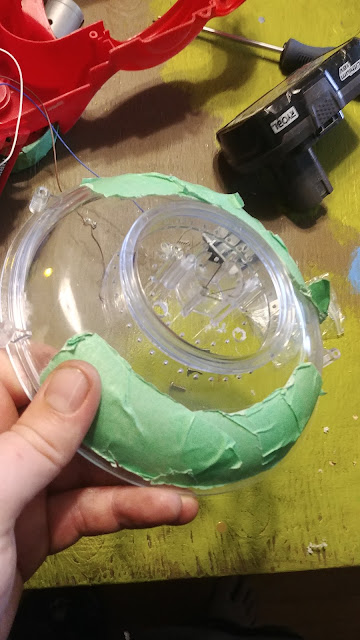








Comments
Post a Comment